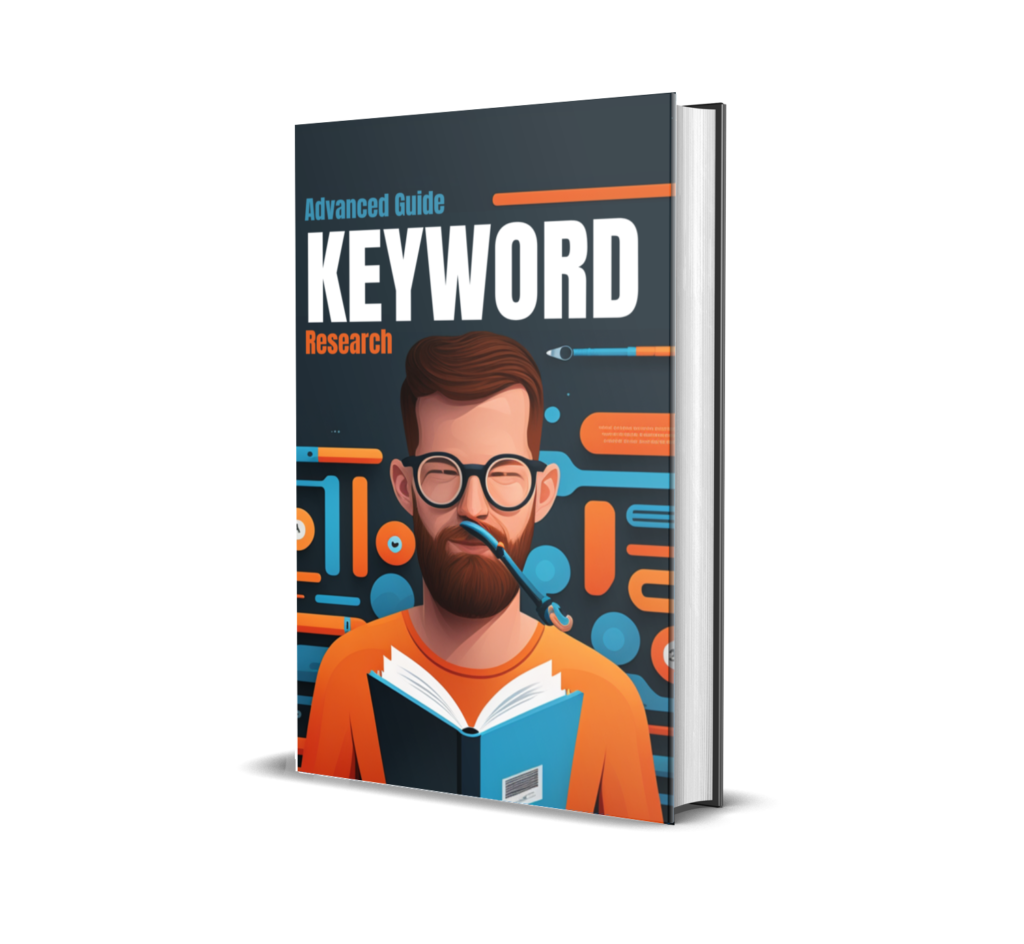
Chapter 1
What is Keyword Research?
Keywords are specific words or phrases that people search for on search engines like Google, Bing, Yahoo, etc. In SEO, they are used to optimize website content and attract organic traffic. Businesses can improve their online visibility and rank higher on search engine results pages, by researching and strategically using relevant keywords.
Why is Keyword Research Important?
Keyword research is an essential component of search engine optimization (SEO). It involves identifying and analyzing the words or phrases that people use to search for information, products, or services online. It is the foundation upon which successful digital marketing strategies are built, and its importance cannot be overstated.
Here are some reasons why keyword research is critical for online businesses:
- Helps Understand Customer Behavior: Keyword research provides insights into the behavior of online users, including what they are looking for, the language they use, and the problems they are trying to solve. This information can help businesses create content that addresses the needs of their target audience and increase their chances of ranking higher in search engine results pages.
- Improves the Relevance of Content: By researching and analyzing relevant keywords, businesses can optimize their website content and make it more relevant to the target audience. This can result in higher engagement rates, longer time spent on the site, and increased conversions.
- Increases Organic Traffic: One of the primary objectives of SEO is to increase organic traffic to a website. Keyword research helps identify high-volume, low-competition keywords that businesses can target to improve their search engine rankings and drive more traffic to their site.
- Enhances Paid Search Campaigns: Paid search campaigns, such as Google AdWords, also rely on keywords. By conducting thorough keyword research, businesses can create more effective ad campaigns that generate more clicks, conversions, and sales.
- Helps Stay Competitive: Keyword research is an ongoing process that requires constant monitoring and adjustment. By keeping up with industry trends and analyzing competitor keywords, businesses can stay ahead of the competition and ensure that their content is relevant and engaging.
In conclusion, keyword research is critical for businesses that want to improve their online visibility, attract more traffic, and increase revenue. It provides valuable insights into customer behavior, helps optimize website content, enhances paid search campaigns, and keeps businesses competitive in the fast-paced digital landscape.
Types Of Keywords
- Search Engine Autocomplete: Observing the suggestions provided by search engines as you type a query can give you an idea of the most commonly searched for keywords.
- Long-Tail Keywords: Long-tail keywords are longer, more specific phrases that people use when searching for information. These can be less competitive and can provide a more targeted audience.
- Customer Feedback: Asking customers what they would search for to find your product or service can give you insights into the keywords they would use.
- Google Trends: Google Trends is a free tool that shows the popularity of specific keywords over time and can help you understand the seasonal trends and popularity of particular topics.
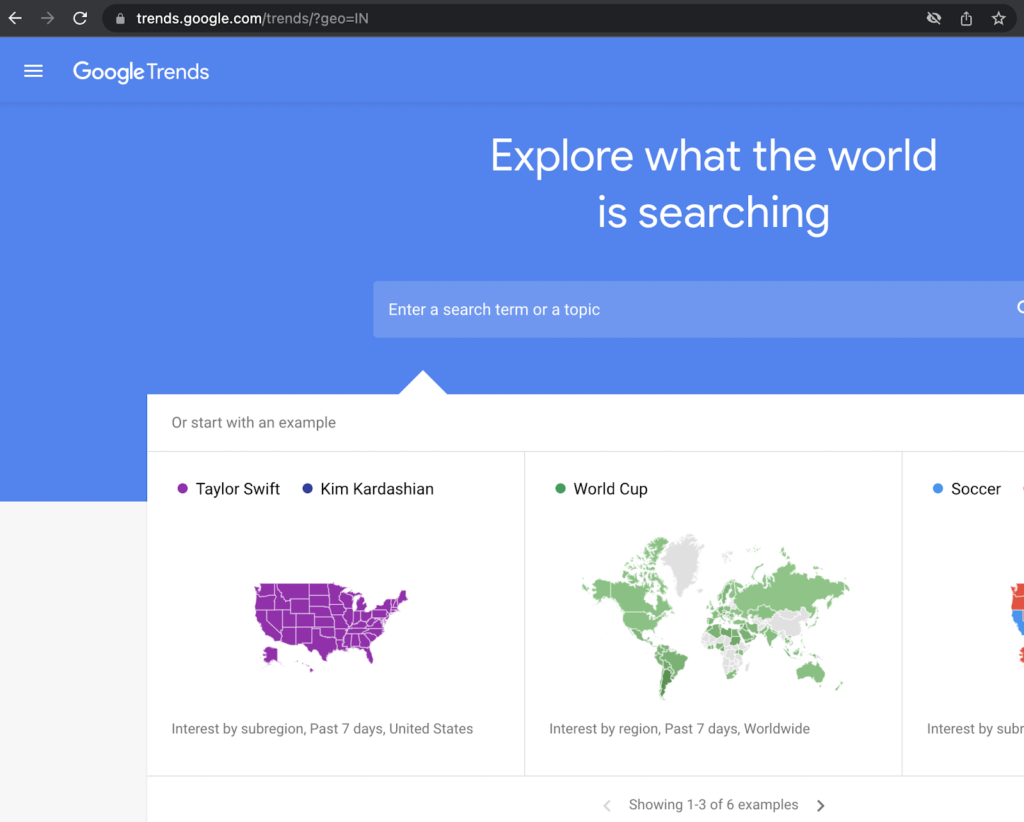
- Short-Tail Keywords: Short-tail keywords are single words or simple phrases commonly used when searching for information.
- LSI Keywords: Latent Semantic Indexing (LSI) keywords are related keywords and phrases that help search engines understand the content of a page and its relevance to a specific search query.
- Location-Based Keywords: Location-based keywords include a specific geographic location, such as “pizza delivery in Los Angeles.”
- Question Keywords: Question keywords are phrased as questions, such as “What is the best pizza place near me?”
- Informational Keywords: Informational keywords are keywords that are used by people who are looking for information on a specific topic, but may not be looking to make a purchase.
- Transactional Keywords: Transactional keywords are keywords that indicate the searcher is looking to make a purchase or take some type of action, such as “buy pizza online.”
- Navigational Keywords: Navigational keywords are keywords that are used by people who are looking to navigate to a specific website or page, such as “Domino’s Pizza website.”
- Brand Keywords: Brand keywords are keywords that specifically mention a brand name, such as “Domino’s Pizza.”
- Product Keywords: Product keywords are keywords that specifically mention a product, such as “pepperoni pizza.”
- Featured Snippets: Featured snippets are short pieces of information that are displayed at the top of search engine results pages (SERPs) in response to specific queries. They are often displayed in a special format, such as a box or table, and are meant to provide a quick answer to the searcher’s question.
- Top Stories: Top stories are articles or pieces of content that are displayed at the top of search engine results pages (SERPs) in response to specific queries. These stories are often news-related and are updated frequently to provide the most up-to-date information.
- Voice Search Keywords: Voice search keywords are keywords that are specifically optimized for voice search, as people often use natural language and phrasing when searching using voice-activated devices.
- Local Keywords: Local keywords are keywords that are optimized for local search and include a specific geographic location, such as “pizza delivery near me.”
- Synonym Keywords: Synonym keywords are keywords that are related to the main keyword but use different phrasing or terminology.
- Misspelled Keywords: Misspelled keywords are keywords that are misspelled by searchers, but can still lead to relevant results.
- Niche Keywords: Niche keywords are keywords that are specific to a particular industry, product, or service.
- Event Keywords: Event keywords are keywords related to specific events, such as conferences, trade shows, or product launches.
- Comparison Keywords: Comparison keywords are keywords that are used by people who are comparing different products, services, or brands, such as “pizza vs. pasta.”
- Image-Based Keywords: Image-based keywords are keywords that are related to images, such as “pizza images” or “pizza photos.”
- Seasonal Keywords: Seasonal keywords are keywords that are related to specific seasons or holidays, such as “Thanksgiving dinner recipes.”
The Role of Keywords in SEO
The primary objective of SEO is to attract organic traffic to a website and keywords are an essential component of this process.
Here’s how keywords influence SEO:
- Relevance: Keywords help search engines understand the relevance of a website’s content to a user’s search query. By optimizing content with relevant keywords, businesses can increase their chances of ranking high on SERPs.
- Competition: Keywords also play a significant role in determining a website’s competition level. Highly competitive keywords are often more difficult to rank for, while less competitive keywords provide an opportunity to rank higher on SERPs.
- User Experience: Keywords also play a role in improving the user experience on a website. By using relevant keywords in website content, businesses can help users find the information they are looking for quickly and easily.
- Ranking: The ultimate goal of SEO is to rank as high as possible on SERPs. By targeting specific keywords, businesses can optimize their content to rank higher for those keywords, increasing their visibility and attracting more traffic.
- Traffic: Ultimately, the role of keywords in SEO is to drive traffic to a website. By targeting the right keywords, businesses can increase the chances of attracting relevant traffic that is more likely to convert into customers or clients.
In conclusion, keywords are an essential component of SEO. They help search engines understand the relevance of website content to user search queries, determine competition levels, improve the user experience, increase website rankings, and ultimately drive traffic to a website. By understanding the role of keywords in SEO, businesses can develop effective strategies for optimizing their website content and improving their online visibility.
Chapter 2
Keyword Research Tools
Keyword research is an essential component of search engine optimization (SEO) and finding the right tools to conduct it is important. There are several keyword research tools available in the market that can help businesses identify relevant keywords and optimize their website content.
Here is an overview of the most popular keyword research tools:
- Google Keyword Planner: Google Keyword Planner is a free tool that allows businesses to identify keywords related to their business, products, or services. It provides information on search volume, competition, and the estimated cost per click for each keyword. This tool is great for businesses that are just starting with keyword research.
- SEMrush: SEMrush is a powerful keyword research tool that provides a detailed analysis of a website’s search engine rankings, competitor analysis, and keyword research. It provides information on organic search traffic, competition level, and estimated cost per click for each keyword. It also offers insights into competitor keywords and helps businesses identify keyword gaps.
- Ahrefs: Ahrefs is another powerful keyword research tool that provides detailed information on website traffic, backlinks, and competitor analysis. It also provides keyword research tools to help businesses identify relevant keywords and analyze search volume and competition levels. Ahrefs is a great tool for businesses that want to conduct a comprehensive analysis of their website and competitor keywords.
- Moz Keyword Explorer: Moz Keyword Explorer is a keyword research tool that provides information on keyword difficulty, organic click-through rate, and potential traffic. It also offers suggestions for related keywords and helps businesses identify opportunities for targeting long-tail keywords.
- Keyword Tool: Keyword Tool is a simple yet effective keyword research tool that generates long-tail keywords from Google Autocomplete. It provides information on search volume, competition, and the estimated cost per click for each keyword. This tool is great for businesses that are looking for a quick and simple keyword research solution.
- Ubersuggest: Ubersuggest is a free keyword research tool that provides keyword suggestions and helps businesses identify search volumes, competition levels, and estimated cost per click. It also provides information on the top-ranking pages for specific keywords and can help businesses identify new content opportunities.
- LongTailPro: LongTailPro is a keyword research tool that provides businesses with long-tail keywords and helps them identify low-competition niches. It provides information on keyword competitiveness, search volume, and estimated profitability. LongTailPro is ideal for businesses that want to focus on low-competition long-tail keywords.
- SERPstat: SERPstat is a comprehensive keyword research tool that offers features like competitor analysis, keyword research, and site audit. It provides information on keyword search volume, competition level, and trend analysis. SERPstat is suitable for businesses looking for a comprehensive SEO solution.
- Keyword Snatcher: Keyword Snatcher is a keyword research tool that generates long-tail keyword variations based on specific keywords. It provides information on search volume, competition level, and estimated cost per click. This tool is ideal for businesses that want to target long-tail keywords.
- AnswerThePublic: AnswerThePublic is a free keyword research tool that provides businesses with visual representations of keyword suggestions. It helps businesses identify questions and phrases that people are searching for, and provides data on search volume and competition.
- Google Trends: Google Trends is a free tool that helps businesses identify the popularity of specific keywords and phrases over time. It provides information on the popularity of a keyword in different regions and languages and can help businesses identify seasonal trends and patterns.
- KWfinder: KWfinder is a keyword research tool that helps businesses identify long-tail keywords with low competition. It provides information on search volume, keyword difficulty, and estimated cost per click. KWfinder is ideal for businesses that want to focus on long-tail keywords.
- Soolve: Soolve is a free keyword research tool that generates keyword ideas from Google, Yahoo, Bing, and other search engines. It provides data on search volume, competition, and trends. Soolve is ideal for businesses that want to generate new keyword ideas quickly.
- SpyFu: SpyFu is a comprehensive keyword research tool that offers features like competitor analysis, keyword research, and PPC ad data. It provides businesses with information on search volume, keyword difficulty, and estimated cost per click. SpyFu is ideal for businesses looking for a comprehensive SEO and PPC solution.
- Google Search Console: Google Search Console is a free tool that helps businesses to monitor their website’s search engine performance. It provides information on keywords that are driving traffic to a website, search impressions, and click-through rates. Google Search Console is ideal for businesses looking to optimize their website for search engines.
- SE Ranking: SE Ranking is a comprehensive SEO software that offers a range of features including keyword research, competitor analysis, and site audit. It provides businesses with information on search volume, keyword difficulty, and potential traffic. SE Ranking is suitable for businesses looking for a comprehensive SEO solution.
- Wordtracker: Wordtracker is a keyword research tool that provides businesses with long-tail keyword suggestions, search volume, and competition data. It is ideal for businesses that want to focus on long-tail keywords and generate niche keyword ideas.
- Keywords Everywhere: Keywords Everywhere is a browser extension that provides businesses with keyword search volume, competition data, and related keyword suggestions. It is an excellent tool for businesses looking for a quick and easy way to get keyword data directly from their browser.
In conclusion, there are several keyword research tools available in the market that can help businesses identify relevant keywords and optimize their website content. The tools listed above provide a comprehensive range of features and are suitable for businesses of all sizes and industries. By selecting the right keyword research tool, businesses can improve their online visibility and attract more traffic to their website.
Chapter 3
Understanding Keyword Metrics
Keyword metrics refer to the various data points that help you analyze the performance of specific keywords in your online content. By understanding these metrics, you can gain valuable insights into how your content is being discovered and consumed by your target audience.
One important keyword metric is search volume, which refers to the number of times a particular keyword is searched for on search engines like Google. This metric can help you determine how popular a keyword is and how much potential traffic it can generate for your website or content.
Another important metric is keyword difficulty, which refers to how hard it is to rank for a particular keyword in search engine results pages (SERPs). This metric takes into account factors like the competition for the keyword, the quality and relevance of the content on the pages that currently rank for the keyword, and the authority of the websites that host those pages.
Other keyword metrics include click-through rate (CTR), which refers to the percentage of users who click on a search result after seeing it in the SERPs, and conversion rate, which refers to the percentage of users who take a desired action, such as making a purchase or filling out a form, after clicking through a website.
It’s important to note that keyword metrics are not the only factor in determining the success of your online content. It’s also important to create high-quality, relevant content that provides value to your target audience. However, by understanding keyword metrics and incorporating them into your content creation and optimization strategies, you can improve your chances of reaching your target audience and achieving your online goals.
What is Search Volume?
Search volume is a keyword metric that refers to the number of times a particular keyword or phrase is searched for on search engines like Google, Bing, or Yahoo. Search volume can be an important factor in determining the potential popularity and visibility of a keyword or phrase.
Search volume is typically measured on a monthly basis and can be estimated using various tools, including Google Keyword Planner, Ahrefs, and SEMrush. These tools can provide you with an estimate of the average monthly search volume for a particular keyword or phrase based on historical search data.
Knowing the search volume of a particular keyword or phrase can be helpful for several reasons. For example, if a keyword has a high search volume, it can indicate that there is significant demand for content related to that keyword, which can make it a good target for content creation and optimization. On the other hand, if a keyword has low search volume, it may not be worth targeting because there may not be enough potential traffic to make it worth the effort.
Search volume is just one of many keyword metrics that can be used to evaluate the effectiveness and potential of keywords for your content marketing strategy. By understanding and analyzing keyword metrics, you can make more informed decisions about which keywords to target and how to optimize your content for search engines.
Steps to Find Search Volume
Here are the general steps to find the search volume of a keyword:
- Brainstorm a list of keywords or phrases related to your content. You can use your knowledge and experience in your industry, as well as keyword research tools like Google Keyword Planner, Ahrefs, or SEMrush, to generate a list of potential keywords.
- Use a keyword research tool to estimate the search volume of your chosen keywords. Many keyword research tools provide an estimate of the average monthly search volume for a particular keyword or phrase based on historical search data. You can input your list of keywords into the tool and see the estimated search volume for each keyword.
- Analyze the search volume data to determine which keywords are the best targets for your content. Look for keywords that have a high search volume and are relevant to your content. However, keep in mind that high search volume does not necessarily guarantee success. You also want to consider keyword difficulty, competition, and relevance to your target audience.
- Use your chosen keywords strategically in your content. Once you have identified your target keywords, incorporate them naturally into your content, including in the page title, meta description, headers, and body text. However, be careful not to overuse or “stuff” your content with keywords, as this can harm your search engine rankings and user experience.
- Monitor and analyze your keyword performance over time. Keep track of your rankings, search volume, and other keyword metrics to see how your content is performing and make adjustments as needed.
By following these steps and staying up-to-date on keyword research and optimization best practices, you can improve your chances of reaching your target audience and achieving your content marketing goals.
What is Keyword Difficulty?
Keyword difficulty is a metric that measures the level of competition for a specific keyword or phrase in search engine results pages (SERPs). Keyword difficulty takes into account various factors, such as the number and authority of websites that are already ranking for the keyword, the quality and relevance of the content on those websites, and the overall competitiveness of the industry or topic related to the keyword.
Keyword difficulty scores can range from 0 to 100, with higher scores indicating a higher level of competition and difficulty in ranking for that keyword. The score is often calculated using a combination of data, such as the number of backlinks pointing to the ranking pages, the domain authority of the ranking pages, and the relevance of the ranking pages to the search query.
Knowing the keyword difficulty score for a specific keyword can help you make more informed decisions about which keywords to target in your content marketing strategy. If a keyword has a very high difficulty score, it may be more difficult to rank for that keyword, and you may need to invest more time and resources into creating high-quality, relevant content and building strong backlinks to your content. On the other hand, if a keyword has a lower difficulty score, it may be easier to rank for that keyword, and you may be able to achieve better results with less effort.
It’s important to keep in mind that keyword difficulty is just one of many factors to consider when choosing which keywords to target. Other important factors include search volume, relevance to your target audience, and the overall competitiveness of the industry or topic related to the keyword. By analyzing and balancing these various factors, you can develop a more effective content marketing strategy that helps you reach your target audience and achieve your business goals.
Steps to Find Keyword Difficulty on Multiple SEO Tools
Here are the general steps to find keyword difficulty using multiple tools:
- Compile a list of potential target keywords that are relevant to your content. Use your knowledge and experience in your industry, as well as keyword research tools like Google Keyword Planner, Ahrefs, or SEMrush, to generate a list of potential keywords.
- Use a keyword difficulty tool to determine the difficulty score of each keyword on your list. There are several keyword difficulty tools available, including Ahrefs, SEMrush, Moz, and KWFinder. Each tool uses its own algorithm to calculate the keyword difficulty score based on various factors, such as the number of backlinks, domain authority, and relevance of the top ranking pages for the keyword.
- Analyze the keyword difficulty data to determine which keywords are the best targets for your content. Look for keywords that have a moderate to low difficulty score, but are still relevant to your content and have a high search volume. Keep in mind that high difficulty scores don’t necessarily mean you should avoid a keyword, but you may need to invest more time and resources into creating high-quality, relevant content and building strong backlinks to your content.
- Compare the keyword difficulty scores from different tools. While each tool uses its own algorithm to calculate keyword difficulty, comparing the scores across different tools can give you a more comprehensive understanding of the competition level for each keyword. Look for keywords that have consistent difficulty scores across multiple tools.
- Use your chosen keywords strategically in your content. Once you have identified your target keywords, incorporate them naturally into your content, including in the page title, meta description, headers, and body text. However, be careful not to overuse or “stuff” your content with keywords, as this can harm your search engine rankings and user experience.
By following these steps and regularly monitoring your keyword performance, you can refine your content marketing strategy and improve your chances of reaching your target audience and achieving your business goals.
What is Click-through Rate (CTR)?
Click-through rate (CTR) is a metric that measures the number of clicks that a link or ad receives compared to the number of times it was displayed or shown. CTR is often used in digital marketing campaigns to assess the effectiveness of a particular ad or website element, such as a call-to-action button or a link.
CTR is calculated by dividing the number of clicks on a link by the number of times the link was shown, or the number of impressions. For example, if an ad was shown 1,000 times and received 50 clicks, the CTR would be 5%.
A high CTR indicates that a large percentage of users who see the link or ad are clicking on it, which is a positive indication that the content is relevant and engaging to the audience. A low CTR, on the other hand, suggests that the content may not be resonating with the audience and may need to be revised or improved.
CTR can be influenced by a number of factors, such as the placement and visibility of the link or ad, the relevance and quality of the content, and the attractiveness and clarity of the call-to-action. By monitoring and optimizing CTR, businesses and marketers can improve the effectiveness of their marketing campaigns and increase their return on investment (ROI).
Introduction to Cost-per-click (CPC)
Cost-per-click (CPC) is a metric used in digital advertising to measure the cost of each click on an ad. CPC is one of the most important metrics in digital advertising, as it is used to calculate the cost of running an advertising campaign and to measure its effectiveness. In this chapter, we will explore the basics of CPC and how it is used in digital advertising.
Section 1: What is Cost-per-click (CPC)?
Cost-per-click (CPC) is a pricing model used in digital advertising where advertisers pay a fee each time a user clicks on their ad. CPC is calculated by dividing the total cost of an advertising campaign by the number of clicks the ad receives. For example, if an advertiser spends $100 on an ad campaign and receives 50 clicks, the CPC would be $2.
Section 2: How does CPC work?
In a CPC pricing model, advertisers bid on the cost they are willing to pay for each click on their ad. Advertisers set a maximum bid for their ad, and the ad with the highest bid is typically shown first. When a user clicks on the ad, the advertiser is charged the amount they bid for the click.
Section 3: Benefits of CPC
CPC is a popular pricing model in digital advertising because it offers several benefits for advertisers. First, CPC allows advertisers to only pay for the clicks they receive, ensuring that they are not wasting money on ads that are not generating clicks. Second, CPC can be more cost-effective than other pricing models, such as cost-per-impression (CPM), because advertisers are only paying for users who are actively engaging with their ads.
Section 4: Limitations of CPC
While CPC has many benefits for advertisers, there are also some limitations to the pricing model. One of the main limitations is that it can be very competitive, with many advertisers bidding for the same keywords and driving up the cost of clicks. Additionally, CPC may not be the best pricing model for every advertising campaign, as some campaigns may be better suited to a different pricing model, such as cost-per-impression (CPM).
How to Optimize Cost-per-click (CPC)?
In this chapter, we will explore how advertisers can optimize their CPC campaigns to achieve the best possible results.
Section 1: Choosing the Right Keywords
One of the most important factors in optimizing CPC campaigns is choosing the right keywords to target. Advertisers should focus on targeting keywords that are relevant to their product or service and have a high search volume. It’s also important to consider the level of competition for each keyword, as high competition can lead to higher CPCs.
Section 2: Creating Effective Ad Copy
In addition to choosing the right keywords, advertisers must also create effective ad copy to entice users to click on their ads. Ad copy should be clear, concise, and include a strong call-to-action. Advertisers should also consider using ad extensions, such as sitelinks and callout extensions, to provide additional information and encourage users to click on their ads.
Section 3: Monitoring and Adjusting Bids
Another important factor in optimizing CPC campaigns is monitoring and adjusting bids. Advertisers should regularly monitor their campaign performance and adjust their bids to ensure they are getting the best possible return on investment. This may involve increasing bids for high-performing keywords or lowering bids for keywords that are not generating clicks.
What is Return on Investment (ROI)?
Return on investment (ROI) is a financial metric that measures the amount of return generated on an investment relative to the cost of that investment. In the context of digital advertising, ROI is used to measure the effectiveness of advertising campaigns and to determine whether they are generating a positive return.
ROI is calculated by dividing the profit generated by an investment by the cost of that investment. The result is expressed as a percentage, which indicates the amount of return generated for each dollar invested. For example, if an advertising campaign generates $2 in profit for every $1 spent, the ROI would be 200%.
In the context of digital advertising, calculating ROI involves tracking the performance of advertising campaigns and determining the amount of revenue generated by each campaign. This can be done using various analytics tools, such as Google Analytics, which can track user behavior and provide insights into the effectiveness of advertising campaigns.
Calculating ROI is important for advertisers because it allows them to determine the effectiveness of their advertising campaigns and make informed decisions about where to allocate their advertising budgets. By measuring ROI, advertisers can identify which campaigns are generating the highest returns and adjust their strategies accordingly to maximize their return on investment.
Overall, ROI is a critical metric for measuring the success of digital advertising campaigns and for determining the effectiveness of advertising strategies. By understanding how to calculate and optimize ROI, advertisers can ensure that their campaigns are generating positive returns and driving business growth.
Chapter 4
Conducting Keyword Research
A Step-by-Step Guide to Keyword Research
Keyword research is an important aspect of search engine optimization (SEO) and digital marketing. It involves finding and analyzing the keywords that people use to search for content, products, and services online.
Here is a step-by-step guide to keyword research:
Step 1: Define Your Objectives and Target Audience
Before starting keyword research, it is important to define your objectives and target audience. Ask yourself what you want to achieve with your digital marketing strategy and who your target audience is. Knowing this information will help you choose the right keywords that are relevant to your business and audience.
Step 2: Brainstorm Seed Keywords
Seed keywords are the core keywords that describe your business, products, or services. These are the starting point for your keyword research. Brainstorm a list of seed keywords by thinking about what words or phrases people would use to find your business.
Step 3: Use Keyword Research Tools
There are several keyword research tools available, both free and paid, that can help you generate keyword ideas. These include Google Keyword Planner, Ahrefs, SEMrush, Moz, and more. Use these tools to find keywords that are relevant to your business and audience.
Step 4: Analyze Keyword Metrics
Once you have a list of keywords, analyze the metrics for each keyword. Metrics include search volume, competition, and cost per click (CPC). Search volume refers to the number of times a keyword is searched for in a month. Competition refers to the number of websites that are targeting the same keyword. CPC refers to the cost per click of a keyword if you were to advertise on it. You want to choose keywords with high search volume, low competition, and a reasonable CPC.
Step 5: Analyze Long-Tail Keywords
Long-tail keywords are longer phrases that are more specific than seed keywords. They may have a lower search volume but are less competitive and more targeted. Use keyword research tools to find long-tail keywords that are relevant to your business and audience.
Step 6: Choose Your Keywords
Based on your analysis, choose the keywords that best meet your objectives and are relevant to your business and audience. Consider a mix of seed keywords, short-tail keywords, and long-tail keywords. Ensure your chosen keywords align with your content marketing plan and target audience.
Step 7: Monitor and Refine
Keyword research is an ongoing process. Continuously monitor the performance of your chosen keywords using tools like Google Analytics or SEMrush. Make adjustments to your SEO and digital marketing strategy as needed. This can include identifying additional keywords, monitoring ranking changes, and reviewing web page performance.
In conclusion, keyword research is a crucial aspect of digital marketing and SEO. By following the step-by-step guide outlined above, you can identify the right keywords for your business and target audience, optimizing your digital marketing campaigns. Remember, it’s an ongoing process that requires continuous monitoring and refining.
Identifying Seed Keywords
Seed keywords are the fundamental keywords that describe your business, products, or services. They are the starting point for any keyword research process. Identifying seed keywords can be done in a number of ways, including:
- Brainstorming: One way to identify seed keywords is to brainstorm a list of keywords that describe your business, products, or services. You can involve members of your team to come up with a list of keywords that they believe are relevant to your business.
- Competitor Analysis: Analyzing your competitors is another way to identify seed keywords. Look at the keywords that your competitors are targeting in their content and advertising. This can give you an idea of the keywords that are relevant to your industry.
- Customer Feedback: Feedback from customers can also help you identify seed keywords. Review customer feedback, comments, and reviews to see what words or phrases they use when referring to your business or products. You can use these words as seed keywords in your keyword research.
- Google Autocomplete: Google autocomplete is a feature that suggests search terms as you start typing in the search bar. This can help you identify seed keywords that are relevant to your business.
- Google Trends: Google Trends is a tool that allows you to see the popularity of keywords over time. You can use this tool to identify seed keywords that are popular in your industry or location.
Once you have identified your seed keywords, you can use keyword research tools to generate additional keyword ideas. These tools can provide you with the search volume, competition, and other metrics for each keyword, helping you to identify the most relevant and valuable keywords for your business.
In conclusion, identifying seed keywords is an important first step in keyword research. Brainstorming, analyzing competitors, customer feedback, Google Autocomplete, and Google Trends are all effective ways to identify seed keywords. Remember, the more relevant and specific your seed keywords, the easier it will be to find additional keyword ideas that are relevant to your business and audience.
Expanding Keyword Ideas
Once you have identified your seed keywords, the next step in the keyword research process is to expand your keyword ideas. This is important because it helps you identify more specific and targeted keywords that are relevant to your business and audience. Here are some ways to expand your keyword ideas:
- Use Keyword Research Tools: Keyword research tools such as Google Keyword Planner, SEMrush, and Ahrefs can help you to generate additional keyword ideas. These tools provide you with a list of related keywords and their search volume, competition, and other metrics. You can use these metrics to identify the most relevant and valuable keywords for your business.
- Use Keyword Variations: Using keyword variations can help you to target specific groups of people who are searching for your products or services. Keyword variations include synonyms, misspellings, and long-tail keywords. For example, if your seed keyword is “marketing,” keyword variations could be “digital marketing,” “content marketing,” “social media marketing,” and so on.
- Analyze Your Content: Analyzing your existing content can help you identify keywords that are already driving traffic to your website. Look at the keywords that your content is ranking for, and use those keywords as a starting point for your keyword research.
- Look at Questions: People often search for answers to questions online. Looking at questions related to your business or products can help you identify new keyword ideas. You can use tools like Answer The Public or Google’s “People Also Ask” feature to identify questions related to your business.
- Analyze Competitor Keywords: Analyzing your competitor’s keywords can also help you to identify new keyword ideas. Look at the keywords that your competitors are targeting in their content and advertising. This can give you an idea of the keywords that are relevant to your industry.
- Use Google Autocomplete: Google Autocomplete is a feature that suggests search terms as you start typing in the search bar. This can help you identify long-tail keywords and keyword variations that are relevant to your business. For example, if you type “digital marketing” into the search bar, Google may suggest long-tail keywords such as “digital marketing for small businesses” or “digital marketing strategy.”
- Use Google Related Searches: At the bottom of the Google search results page, there is a section called “Searches related to [your keyword].” This can help you to identify additional keywords that are related to your seed keyword. These related searches are based on the search behavior of people who have searched for your keyword.
- Use Social Media: Social media platforms such as Twitter and Instagram can help you identify new keyword ideas. Look at the hashtags that are being used in your industry, and use them as keyword variations in your keyword research. You can also look at the comments and posts related to your business to identify keywords that are relevant to your audience.
- Use Your Analytics Data: Analyzing your website analytics data can help you identify keywords that are driving traffic to your website. Look at the search queries that people are using to find your website, and use those keywords as a starting point for your keyword research.
- Use Your Customer Feedback: Feedback from your customers can also help you to identify new keyword ideas. Look at the words and phrases that your customers use to describe your products or services, and use them as keyword variations in your keyword research.
- Use Google Trends: Google Trends is a free tool that allows you to see how the popularity of a search term has changed over time. You can use this tool to identify trending topics and keywords that are relevant to your business. This can help you to stay up-to-date with the latest trends in your industry and identify new keyword opportunities.
- Use Wikipedia: Wikipedia is a valuable resource for keyword research. Look at the table of contents and section headings for relevant articles in your industry, and use them as keyword ideas. You can also look at the links to other articles at the bottom of the page, which can help you to identify related topics and keywords.
- Use Quora: Quora is a question-and-answer website that can help you identify new keyword ideas. Look for questions related to your business or industry, and use the keywords in the question as keyword variations. You can also look at the answers to the questions, which may provide additional keyword ideas.
- Use Industry Forums: Industry forums can be a great source of keyword ideas. Look for threads related to your business or industry, and look for the words and phrases that people are using. You can use these words and phrases as keyword variations in your keyword research.
In conclusion, expanding your keyword ideas is an important part of the keyword research process. Keyword research tools, keyword variations, analyzing your content, looking at questions, and analyzing competitor keywords are all effective ways to expand your keyword ideas. Remember, the more specific and relevant your keywords, the more targeted your audience will be, and the higher the chances of converting them into customers.
Analyzing Competitor Keywords
Analyzing your competitor’s keywords can provide you with valuable insights into their search engine optimization (SEO) strategy, which can help you identify new keyword opportunities and improve your SEO strategy. Here are some steps to help you analyze your competitor’s keywords:
- Identify Your Competitors: The first step is to identify your main competitors. You can do this by conducting a Google search for your main keywords and analyzing the top results. Look for websites that are similar to your own and are targeting the same keywords.
- Use Keyword Research Tools: There are many keyword research tools that can help you to identify the keywords that your competitors are targeting. Tools such as SEMrush, Ahrefs, and Moz can provide you with a list of the keywords that your competitors are ranking for, as well as the search volume and competition level for each keyword.
- Analyze Your Competitor’s Content: Once you have identified the keywords that your competitors are targeting, you should analyze their content to see how they are using those keywords. Look at the titles, headings, and body content of their pages, and see how they are incorporating the keywords into their content.
- Identify Keyword Gaps: Look for keywords that your competitors are not targeting, but that are relevant to your business. These are known as “keyword gaps.” By targeting these keywords, you can reach an audience that your competitors are not targeting, and improve your visibility in search engine results.
- Prioritize Your Keywords: Once you have identified the keywords that your competitors are targeting and the keyword gaps that you can target, you should prioritize your keywords based on their relevance and search volume. Focus on the keywords that are most relevant to your business and have the highest search volume.
In conclusion, analyzing your competitor’s keywords can help you identify new keyword opportunities and improve your SEO strategy. By using keyword research tools, analyzing your competitor’s content, identifying keyword gaps, and prioritizing your keywords, you can improve your visibility in search engine results and reach your target audience more effectively.
Refining and Prioritizing Keyword Lists
Once you have generated a list of potential keywords, it’s important to refine and prioritize the list to ensure that you are targeting the most relevant and valuable keywords for your business. Here are some steps to help you refine and prioritize your keyword list:
- Evaluate Keyword Relevance: Start by evaluating the relevance of each keyword on your list. Are the keywords related to your business and products or services? If not, remove them from your list.
- Analyze Search Volume: Use a keyword research tool to analyze the search volume for each keyword on your list. Focus on keywords with higher search volume as they have the potential to bring more traffic to your website.
- Assess Competition: Analyze the competition level for each keyword. Focus on keywords with low competition as they are easier to rank for in search engine results.
- Check Intent: Analyze the intent behind each keyword. Are people searching for the keyword looking for information or are they ready to make a purchase? Focus on keywords with higher intent to drive more conversions.
- Group Similar Keywords: Group together similar keywords to create themes. This will help you create content around those themes and rank for multiple keywords within a theme.
- Prioritize Your Keywords: Prioritize your keywords based on relevance, search volume, competition, and intent. Focus on the keywords that have high relevance, search volume, low competition, and high intent.
- Refine Over Time: Remember to continually refine and update your keyword list over time. Trends and search patterns can change, and you need to stay up-to-date with changes in your industry and the search engine algorithm.
In conclusion, refining and prioritizing your keyword list is a crucial step in your SEO strategy. By evaluating keyword relevance, analyzing search volume and competition, assessing intent, grouping similar keywords, and prioritizing your keywords, you can target the most relevant and valuable keywords for your business, and improve your visibility in search engine results.
Chapter 5
Keyword Mapping and On-Page Optimization
Keyword Mapping Techniques
Keyword mapping is the process of assigning targeted keywords to specific pages or sections of a website. This technique helps to ensure that your website is properly optimized for search engines and that each page is targeting the most relevant keywords. Here are some techniques to help you map keywords to your website:
- Create a Spreadsheet: Start by creating a spreadsheet that includes a list of your website pages, along with the main keyword(s) that each page is targeting. This will help you to keep track of the keywords you are targeting for each page and identify any gaps.
- Create a List of Pages: The first step in keyword mapping is to create a list of all the pages on your website. This will help you to identify which pages need to be optimized and which keywords are most relevant to each page.
- Research Keywords: Use a keyword research tool to identify the most relevant keywords for each page. This will help you to ensure that your content is targeting the right keywords.
- Map Keywords to Pages: Match each top keyword to the most relevant page on your website. Consider the content and topic of each page, and match the keyword that best describes it. This will help search engines to understand the relevance of each page.
- Group Keywords by Topic: Group together similar keywords by topic. This will help you to create content around those themes and rank for multiple keywords within a theme.
- Use Secondary Keywords: Use secondary keywords to complement your primary keywords on each page. These can be related to the main keyword or provide additional context to the content on the page.
- Create Content: Use your keyword map to create content for each page on your website. Make sure that the content is optimized for the targeted keywords and is high-quality and relevant to your audience.
- Optimize Title Tags and Meta Descriptions: Use the main and secondary keywords in the title tags and meta descriptions of each page. This will help search engines to understand the relevance of each page and improve their visibility in search engine results.
- Monitor and Refine: Continually monitor and refine your keyword mapping strategy over time. Review your website analytics to see which pages are driving the most traffic and adjust your keyword mapping accordingly.
In conclusion, keyword mapping is vital to ensure your website is perfectly optimized for search engines. By creating a list of pages, researching keywords, assigning keywords to pages, grouping keywords by topic, optimizing meta tags, and monitoring and refining your strategy over time, you can improve your visibility in search engine results and drive more traffic to your website.
On-page Optimization for Keywords
On-page optimization for keywords refers to the process of optimizing your website pages to make them more visible and relevant to search engines. This process includes incorporating the targeted keywords into various elements of your web page, including title tags, meta descriptions, header tags, content, and image alt tags. Here are some tips for on-page optimization for keywords:
- Title Tags: The title tag is one of the most important on-page SEO elements. It should include your targeted keyword and be less than 60 characters in length.
- Meta Descriptions: The meta description is the snippet of text that appears in search engine results. It should include your targeted keyword and be less than 155 characters in length.
- Header Tags: Header tags (H1, H2, H3, etc.) are used to structure the content on your web page. They should include your targeted keyword and be used to break up your content into easy-to-read sections.
- Content: Your website’s content should be high-quality, informative, and relevant to your target audience. Incorporate your targeted keywords throughout the content, but do not overuse them (keyword stuffing).
- Image Alt Tags: Use descriptive alt tags for your images that include your targeted keywords. This helps search engines to understand the content of the image and improve its visibility in search results.
- URL Structure: Your URL should include your targeted keyword. Use hyphens to separate words in your URL and keep it as short as possible.
- Internal Linking: Use internal linking to create a hierarchy of content on your website. Link to other relevant pages on your website using your targeted keywords as anchor text.
- Mobile Optimization: Ensure that your website is mobile-friendly and optimized for mobile devices. This is important for both user experience and search engine rankings.
- Page Speed: Optimize your website’s page speed to improve user experience and search engine rankings. Use a content delivery network (CDN) and compress images to reduce page load times.
- Use LSI Keywords: LSI (Latent Semantic Indexing) keywords are related to your targeted keywords and help search engines better understand your page’s content. Use LSI keywords throughout your content to improve its relevance and visibility.
- Keyword Density: Keyword density refers to the percentage of times your targeted keyword appears in your content. Aim for a keyword density of 1-5%, but use your keyword sparingly as this can be seen as spammy and harm your search engine rankings.
- Use Rich Media: Rich media such as images, videos, and infographics to break up your content and improve user engagement. Use your targeted keyword in your media’s alt tags and file names to enhance its visibility in search engine results.
- Use Social Sharing Buttons: Use social sharing buttons to make it easy for users to share your content on social media. This can improve the visibility of your content and attract more traffic to your website.
- Schema Markup: Use schema markup to provide search engines with additional information about your content. This can improve its visibility in search engine results and attract more traffic to your website.
In conclusion, on-page optimization for keywords is a crucial aspect of your SEO strategy. By incorporating your targeted keywords into various on-page elements, you can improve the visibility and relevance of your website pages to search engines. Use these tips to optimize your website’s title tags, meta descriptions, header tags, content, image alt tags, URL structure, internal linking, mobile optimization, and page speed. This will help you to rank higher in search engine results and reach your target audience more effectively.
Chapter 6
Analyzing and Measuring Keyword Performance
Tracking Keyword Rankings
Tracking keyword rankings is an essential part of any SEO strategy. It allows you to monitor the performance of your website pages in search engine results, and adjust your optimization efforts accordingly. Here are some steps for effectively tracking keyword rankings:
- Identify Targeted Keywords: Identify the targeted keywords for each of your website pages, and create a list of these keywords. This will help you to keep track of the performance of your website pages in search engine results.
- Choose a Keyword Tracking Tool: Choose a keyword tracking tool that is reliable and accurate. There are many free and paid tools available, such as Ahrefs, SEMrush, and Google Search Console.
- Set Up Tracking: Set up your chosen keyword tracking tool to monitor the performance of your targeted keywords. This may involve entering the URLs of your website pages, and the targeted keywords for each page.
- Monitor Rankings: Monitor the rankings of your targeted keywords regularly, and record any changes in ranking. This will help you to identify any trends or patterns in the performance of your website pages in search engine results.
- Analyze Results: Analyze the results of your keyword tracking to identify any areas for improvement in your SEO strategy. For example, if you notice that certain keywords are consistently ranking lower than others, you may need to adjust your on-page optimization efforts for those pages.
- Adjust Your Strategy: Use the insights gained from your keyword tracking to adjust your SEO strategy accordingly. This may involve adjusting your on-page optimization efforts, building more backlinks to your website pages, or improving your website’s user experience.
By effectively tracking keyword rankings, you can gain valuable insights into the performance of your website pages in search engine results, and adjust your optimization efforts accordingly. Remember to track your rankings regularly, analyze the results, and adjust your strategy accordingly to achieve the best possible results.
Identifying Keyword Opportunities and Gaps
Identifying keyword opportunities and gaps is an important part of any successful SEO strategy. Keyword opportunities refer to high-potential keywords that can help to drive more traffic to your website, while keyword gaps are areas where you are not currently ranking well for relevant keywords. Here are some steps to help you identify keyword opportunities and gaps:
- Perform a Website Audit: The first step to identifying keyword opportunities and gaps is to perform a website audit. This will help you to identify which pages are ranking well, which pages are not ranking, and which pages require further optimization. You can use website audits tool like Ahrefs, SEMrush, or Moz to identify potential opportunities and gaps.
- Analyze Competitor Keywords: Analyzing competitor keywords is another way to identify keyword opportunities and gaps. You can use a competitor analysis tool like SEMrush or Ahrefs to identify which keywords your competitors are ranking for, and which keywords they are not ranking for. This will help you to identify potential opportunities and gaps that you can target.
- Analyze Your Own Keyword Rankings: Analyze your own keyword rankings to identify which keywords are driving the most traffic to your website and which pages are ranking for specific keywords. This can help you identify areas that require further optimization and improve your visibility in search engine results on pages.
- Analyze Search Intent: Analyzing search intent is important when identifying keyword opportunities and gaps. By understanding the intent behind the search queries, you can optimize your content to better match the user’s intent. This will help you to rank higher in search engine results pages and attract more traffic to your website.
- Identify Keyword Gaps: Once you have identified your competitors and conducted keyword research, you can identify any keyword gaps. These are keywords that your competitors are ranking for that you are not. Use this information to optimize your website pages and content to target these keywords and improve your visibility and relevance in search engine results pages.
- Identify Keyword Opportunities: In addition to identifying keyword gaps, you can also identify keyword opportunities. These are keywords that your competitors are not ranking for, but that you can target in your content and optimize your website pages for. Use this information to identify new keyword opportunities and improve your website’s visibility and relevance in search engine results pages.
- Develop a Content Strategy: Once you have identified keyword opportunities and gaps, you can develop a content strategy to target these keywords. You can optimize your existing content or create new content that targets the identified keywords. Remember to focus on high-quality content that provides value to your target audience.
By identifying keyword opportunities and gaps, you can optimize your website pages and attract more traffic to your website. Remember to focus on high-quality content, effective on-page optimization, and user experience to improve your website’s relevance and visibility in search engine results in pages.
Measuring Organic Search Traffic
Measuring organic search traffic is a critical aspect of SEO that allows you to monitor how your website performs in search engine results pages (SERPs). Organic search traffic refers to the number of users who visit your website through organic search results. It means that they found your website by typing a query into a search engine like Google and clicking on one of your website’s links in the search results. Here are some ways to measure your website’s organic search traffic:
- Google Analytics: Google Analytics is a free web analytics tool that helps you to track and analyze website traffic. With Google Analytics, you can measure organic search traffic by going to the Acquisition > All Traffic > Channels section of the tool. Here, you can see how many users are coming to your website through organic search and how they are interacting with your website. You can track metrics like sessions, page views, bounce rates, and conversions.
- Google Search Console: Google Search Console is a free tool provided by Google that allows you to monitor and improve your website’s presence in search engine results pages. With Search Console, you can track your website’s search engine rankings, analyze search traffic data, and identify any issues that may be affecting your website’s performance in search results. The tool provides data on search queries, impressions, clicks, and click-through rates.
- Keyword tracking tools: Keyword tracking tools like SEMrush and Ahrefs allow you to track your website’s ranking for specific keywords over time. These tools provide data on your website’s search engine rankings, the number of clicks, impressions, click-through rates, and the positions of your website’s pages in search engine results pages.
- Custom URL tracking: Custom URL tracking allows you to track the effectiveness of your organic search traffic campaigns by creating unique URLs for each campaign. By creating custom URLs, you can track how many users are clicking on your links in search engine results pages and how they are interacting with your website.
- Organic Search Traffic Report: This report in Google Analytics allows you to measure organic search traffic by country, region, or city and see which keywords drive the most traffic to your website. You can also track the bounce rate, pages per session, and average session duration of your organic search traffic.
Measuring your website’s organic search traffic is crucial in understanding your website’s performance in search engine results pages. By tracking this data, you can identify areas for improvement, optimize your website pages and content for relevant keywords, and attract and retain your target audience.
Evaluating Keyword Performance Using Google Analytics
Evaluating keyword performance is an important part of SEO as it allows you to track the success of your keyword strategy and identify areas for improvement. One way to do this is by using Google Analytics, a free web analytics tool provided by Google. Here is how to evaluate keyword performance using Google Analytics:
- Go to the Acquisition > All Traffic > Channels section of Google Analytics. This will give you a general overview of how users are finding your website. Click on the Organic Search channel to see how many users are coming to your website through organic search.
- To see which keywords are driving the most traffic to your website, go to the Acquisition > All Traffic > Source/Medium section of Google Analytics. Here, you can see a list of keywords that users have searched for and clicked on to reach your website.
- Use the Search Console integration in Google Analytics to see which keywords are driving the most clicks, impressions, and click-through rates in search engine results pages. Go to the Acquisition > Search Console > Queries section of Google Analytics to view this data.
- Analyze the bounce rate, pages per session, and average session duration of your top performing keywords. If you notice that some keywords have a high bounce rate or a low average session duration, it may indicate that your content is not relevant or engaging enough for those keywords.
- Identify which pages on your website are ranking for specific keywords. Go to the Behavior > Site Content > Landing Pages section of Google Analytics to see which pages are receiving the most organic search traffic. This will help you to identify which pages to optimize for specific keywords.
- Use Google Analytics to track goal conversions for specific keywords. Goals can include purchases, form submissions, or other user actions that you consider valuable. By tracking goal conversions for specific keywords, you can identify which keywords are driving the most valuable traffic to your website.
- Create custom reports in Google Analytics to track keyword performance over time. You can create reports that show how your website’s organic search traffic is changing over time, which keywords are driving the most traffic to your website, and how your website’s search engine rankings are improving.
By evaluating keyword performance using Google Analytics, you can identify which keywords are driving the most traffic to your website, which pages on your website are ranking for specific keywords, and which keywords are driving the most valuable traffic to your website. This data can help you to optimize your website and content for relevant keywords, attract and retain your target audience, and ultimately improve your website’s search engine rankings and traffic.
Keyword Reporting and Analysis
Keyword reporting and analysis is a crucial part of any successful SEO strategy. It helps you to monitor the performance of your keywords, identify areas for improvement, and make data-driven decisions to optimize your website and content for search engines. Here are some key steps in keyword reporting and analysis:
- Track keyword rankings: Use a keyword tracking tool such as SEMrush, Ahrefs, or Moz to monitor the rankings of your target keywords over time. This will help you to see how your website is performing in search engine results pages (SERPs) and identify any changes in rankings. By tracking your keyword rankings, you can identify which keywords are performing well and which ones need improvement.
- Monitor search traffic: Use Google Analytics to track the amount of organic search traffic your website is receiving. You can also use Google Search Console to monitor search queries, impressions, and click-through rates for your website. This will help you to identify which keywords are driving the most traffic to your website and which pages are performing well in search results.
- Analyze user behavior: Use Google Analytics to analyze user behavior on your website. Look at metrics such as bounce rate, time on site, and pageviews per session to see how users are interacting with your content. This data can help you to identify which pages are performing well and which ones need improvement.
- Identify keyword opportunities: Use keyword research tools to identify new keyword opportunities that you can target. Look for keywords that are relevant to your business and have a high search volume and low competition. By targeting these keywords, you can increase your visibility in search results and attract more organic traffic to your website.
- Report on keyword performance: Use a reporting tool such as Google Data Studio or SEMrush to create reports on keyword performance. These reports should include metrics such as keyword rankings, search traffic, user behavior, and keyword opportunities. By presenting this data in a clear and concise way, you can make informed decisions about how to optimize your website and content for search engines.
- Use A/B testing: Use A/B testing to test different versions of your content and see which one performs better for specific keywords. This will help you to optimize your content for search engines and improve your rankings for target keywords.
By following these steps, you can effectively report on and analyze keyword performance, identify areas for improvement, and make data-driven decisions to optimize your website and content for search engines. This will help you to increase your visibility in search results, attract more organic traffic to your website, and ultimately drive more conversions and revenue for your business.
Chapter 7
Advanced Keyword Research Strategies
Long-tail Keyword Research
Long-tail keywords are phrases that are highly specific and typically longer than more generic, one or two-word search terms. Long-tail keywords are often less competitive, meaning it can be easier to rank for them in search engine results pages (SERPs), and they tend to attract a more targeted audience that is more likely to convert or engage with your content. As such, identifying and targeting long-tail keywords can be an effective SEO strategy.
Here are 13 tools that can be used to find long-tail keywords:
- Google “Searches Related to…”: When you enter a search query in Google, at the bottom of the page, you can find a list of related searches. These are often long-tail keywords that can help you identify what your target audience is looking for.
- Answer The Public: This tool generates a list of questions that people are asking about a particular topic. It can help you identify long-tail keywords that you might not have considered.
- Forums and Boards: Online forums and message boards related to your industry or niche can be a valuable source of long-tail keywords. Look for common questions, phrases, and topics that come up repeatedly.
- Google Autocomplete: When you start typing a search query into Google, the autocomplete feature can offer suggestions based on what other people have searched for. These suggestions can be long-tail keywords that are worth considering.
- Soovle: This tool provides autocomplete suggestions from multiple search engines and platforms, including Google, Bing, Yahoo, and Amazon. It can be a useful way to identify long-tail keywords that you might not find elsewhere.
- People Also Ask Boxes: In Google search results, the “People Also Ask” boxes provide a list of questions related to the search query. These questions can be a great source of long-tail keywords.
- Google Search Console Performance Report: Google Search Console provides a performance report that shows the search queries that your website is appearing for. This report can help you identify long-tail keywords that are driving traffic to your site.
- Google Trends: This tool provides data on how often specific search terms have been entered into Google over a period of time. It can help you identify long-tail keywords that are trending or becoming more popular.
- Quora: This question-and-answer site is a great source of long-tail keywords related to your industry or niche. Look for common questions that people are asking, and use those as a basis for your long-tail keyword research.
- Keywordtool.io: This tool generates a list of long-tail keyword suggestions based on a root keyword. It also provides data on search volume, competition, and cost per click (CPC).
- HitTail: This tool analyzes your website’s traffic and generates long-tail keyword suggestions based on the actual search terms that people are using to find your site.
- Ubersuggest: This tool generates a list of long-tail keyword suggestions based on a root keyword. It also provides data on search volume, competition, and CPC.
- Long Tail Pro: This tool provides a comprehensive suite of long-tail keyword research and analysis tools, including keyword suggestion, competition analysis, and rank tracking.
In summary, long-tail keyword research can be an effective SEO strategy for attracting a more targeted audience and improving your website’s search engine rankings. By using a combination of these 13 tools and others, you can identify long-tail keywords that are relevant to your industry or niche and optimize your content to attract more traffic and engagement.
Local Keyword Research
If you have a business that serves a specific geographic location, such as a city or a region, then using local keywords can help your website to be found by people searching for businesses in that area. Here are some ways to find local keywords:
- Location-specific keywords: Include the name of the city or region where your business is located in your keywords. For example, “best pizza in Boston” or “plumber in Los Angeles.”
- Google My Business: If you have a Google My Business listing, then look at the categories and keywords that you have used there. These can be used on your website as well.
- Google Autocomplete: As you start typing in a keyword related to your business, Google will suggest other search terms that people frequently use. You can use these suggestions to find local keywords.
- Competitor Analysis: Look at your competitors’ websites and see what local keywords they are using. You can use these keywords as inspiration for your own website.
- Local SEO tools: There are several local SEO tools available, such as Moz Local, Yext, and BrightLocal, which can help you find local keywords that are relevant to your business and location.
By using these methods, you can find local keywords that can help your website to rank higher in local search results and attract more customers in your area.
International Keyword Research
International keyword research is the process of identifying and selecting relevant search terms that are used by people searching in different languages and regions around the world. Conducting international keyword research is important for businesses that operate in multiple countries or want to expand their reach globally. It can help improve website visibility and increase traffic from non-English speaking markets.
Here are the steps involved in conducting international keyword research:
- Identify Target Markets: The first step is to identify the countries and regions where you want to expand your business. This can be based on factors such as population, income level, and language spoken.
- Understand Local Language and Culture: It is essential to have an understanding of local language and culture to identify the right keywords. For example, there may be differences in vocabulary, idioms, and phrases used in different regions, which can affect the search terms used.
- Translate Your Keywords: Translate your primary keywords into the local language of each target market. Use a professional translation service to ensure accuracy.
- Conduct Keyword Research: Use keyword research tools to find search terms that people use in each target market. Popular keyword research tools such as Google Keyword Planner, SEMrush, and Ahrefs, offer options to search in specific languages and countries. Consider local search engines, such as Baidu in China or Yandex in Russia, to identify region-specific keywords.
- Analyze Competitor Keywords: Look at the keywords that competitors are using in each target market. Analyze their website, social media profiles, and marketing materials to identify keywords they are targeting.
- Localize Your Keywords: Once you have identified your primary and competitor keywords, adapt them for each target market. Use synonyms, related terms, and long-tail keywords that are relevant to local language and culture.
- Prioritize Your Keywords: Prioritize keywords based on their search volume, relevance, and competition. Focus on high-priority keywords in your website optimization and marketing efforts.
- Monitor and Adapt: Monitor keyword performance and adapt your strategy as needed. Check your website analytics to see how your keywords are performing in each target market. Make adjustments to your keyword strategy as necessary to improve your website visibility and traffic.
In summary, international keyword research is a crucial step in expanding your business to different regions and countries. By following these steps, you can identify the right keywords that are relevant to local language and culture, and optimize your website for increased visibility and traffic. Remember to adapt and monitor your keyword strategy continuously, to stay ahead of the competition and keep up with changes in language and culture.
Voice Search Keyword Research
Voice search keyword research is the process of identifying and selecting relevant search terms that people use when searching with voice assistants, such as Amazon Alexa, Google Assistant, and Siri. With the increasing use of voice assistants, it is becoming essential for businesses to optimize their content for voice search. Here are the steps involved in conducting voice search keyword research:
- Understand User Intent: When people use voice search, they tend to ask questions or make statements in a conversational tone. It is essential to understand the intent behind their queries to identify relevant keywords. Use tools such as Answer the Public or People Also Ask to understand the common questions asked by users in your industry.
- Use Natural Language: Voice search is different from traditional search in that it relies on natural language processing. People tend to use longer, more conversational phrases when speaking than when typing. Use tools such as SEMrush or Ahrefs to identify long-tail keywords that reflect natural language usage.
- Consider Local Search Terms: Many voice searches are location-based, meaning people are looking for information relevant to their current location. Use tools such as Google My Business or Yelp to identify local search terms that people use.
- Analyze Competitor Keywords: Look at the keywords that your competitors are using to optimize their content for voice search. Analyze their website, social media profiles, and marketing materials to identify the keywords they are targeting.
- Optimize for Featured Snippets: Many voice assistants provide answers in the form of featured snippets, which are brief summaries of content that appear at the top of search results. To optimize for featured snippets, provide clear, concise answers to common questions asked by users.
- Use Conversational Language: When optimizing for voice search, it is essential to use conversational language that is easy to understand. Avoid using technical jargon or complex language that may confuse users.
- Prioritize Your Keywords: Prioritize keywords based on their relevance, search volume, and competition. Focus on high-priority keywords in your website optimization and marketing efforts.
- Monitor and Adapt: Monitor keyword performance and adapt your strategy as needed. Check your website analytics to see how your keywords are performing in voice search. Make adjustments to your keyword strategy as necessary to improve your website visibility and traffic.
In summary, voice search keyword research is an important step in optimizing your content for voice search. By understanding user intent, using natural language, and prioritizing keywords, you can optimize your website for increased visibility and traffic from voice search. Remember to adapt and monitor your keyword strategy continuously, to stay ahead of the competition and keep up with changes in search behavior.
Using Machine Learning for Keyword Research
Keyword research is a critical aspect of search engine optimization (SEO), and it involves identifying the phrases and terms that people use to search for information or products online. Traditionally, keyword research has been a manual and time-consuming process, but with the advent of machine learning, it is now possible to automate and streamline the process.
Machine learning algorithms can analyze large amounts of data, identify patterns, and predict future outcomes. In the context of keyword research, machine learning algorithms can be used to:
- Identify Trends: Machine learning algorithms can analyze search data to identify patterns and trends in search behavior. This information can be used to identify new keywords or optimize existing ones.
- Predict Keyword Performance: Machine learning algorithms can analyze historical data and predict the performance of keywords in the future. This information can be used to prioritize keywords based on their potential to drive traffic and improve search engine rankings.
- Identify User Intent: Machine learning algorithms can analyze search queries to identify user intent. By understanding the intent behind a search query, it is possible to optimize content to better meet the needs of users.
- Improve Accuracy: Machine learning algorithms can improve the accuracy of keyword research by analyzing vast amounts of data quickly and efficiently. This helps to eliminate human errors and biases that can occur in traditional keyword research.
There are several tools available that use machine learning algorithms for keyword research. Some of the popular ones include:
- Ahrefs: Ahrefs uses machine learning algorithms to analyze website data and identify keywords that are driving traffic to your website or your competitors.
- SEMrush: SEMrush uses machine learning algorithms to analyze search data and identify keywords that are relevant to your business or industry.
- Keyword Tool: Keyword Tool uses machine learning algorithms to analyze search data from various sources, including Google, Amazon, and YouTube, to identify relevant keywords.
- WordStream: WordStream uses machine learning algorithms to analyze search data and suggest relevant keywords for your business or industry.
In conclusion, machine learning has revolutionized the field of keyword research by enabling SEO professionals to analyze vast amounts of data quickly and efficiently. Machine learning algorithms can identify trends, predict keyword performance, and help to understand user intent. As technology continues to advance, it is likely that machine learning will play an increasingly important role in keyword research and SEO.
Chapter 8
Conclusion and Future of Keyword Research
Future Trends in Keyword Research
Keyword research is an essential component of search engine optimization (SEO) and content marketing. It involves identifying and analyzing the words and phrases that people use when searching for information on the web, with the aim of creating content that aligns with those keywords.
As search engines and user behavior continue to evolve, the trends in keyword research are also likely to change.
Here are some potential future trends in keyword research:
- Voice search optimization: With the increasing popularity of smart speakers and voice assistants, more people are using voice search to find information. This means that keyword research will need to focus on long-tail, conversational phrases that reflect natural language and speech patterns.
- Intent-based optimization: Rather than simply targeting keywords, SEO will need to focus on understanding the intent behind search queries. This means creating content that satisfies the user’s search intent, which may involve incorporating related keywords and answering common questions.
- Semantic search: Search engines are increasingly using natural language processing and semantic search to understand the meaning behind search queries. This means that keyword research will need to focus on related concepts and themes, rather than just exact match keywords.
- Visual and video search: As visual search and video search become more popular, keyword research will need to consider the visual elements of content, such as image captions and alt tags, as well as the spoken content in videos.
- Privacy concerns: With growing concerns about online privacy, search engines may become more restrictive in the data they provide to marketers. This means that keyword research may need to rely on alternative sources of data, such as social media trends and customer feedback.
Overall, the future of keyword research is likely to focus on understanding user intent and providing content that satisfies that intent, whether it’s through voice search, semantic search, visual search, or other emerging technologies.
The Evolving Role of Keywords in SEO
The role of keywords in SEO has evolved significantly over the years. In the early days of SEO, the focus was on identifying specific keywords and using them as frequently as possible in website content and meta tags. However, as search engines have become more sophisticated, the role of keywords has changed in a number of ways:
- User intent: Search engines now focus more on understanding the intent behind a search query, rather than just the specific keywords used. This means that SEO professionals must now consider the intent of the user, and use keywords that align with that intent.
- Long-tail keywords: The focus has shifted from broad, general keywords to longer, more specific phrases that better match the way users search. This means that SEO professionals must conduct more thorough keyword research to identify the specific phrases that will drive the most relevant traffic.
- Contextual relevance: Keywords must now be used in the context of the content on the page. Simply adding a keyword to a page multiple times is no longer enough. The keyword must be used in a way that is relevant to the topic of the page and provides value to the user.
- Semantic search: Search engines now use semantic search to understand the relationship between words and phrases, rather than just matching exact keywords. This means that SEO professionals must focus on related concepts and themes, rather than just exact match keywords.
- Voice search: As voice search continues to grow, SEO professionals must focus on long-tail, conversational phrases that align with the way people speak, rather than the way they type.
- Personalization: With advances in technology, search engines are becoming better at personalizing search results based on a user’s past behavior and preferences. This means that SEO professionals may need to focus on creating content that appeals to specific audiences, rather than just using general keywords.
- Artificial intelligence and machine learning: With the rise of artificial intelligence and machine learning, search engines are becoming more adept at understanding user intent and providing relevant results. This means that SEO professionals must focus on creating high-quality, engaging content that provides value to users, rather than simply trying to match specific keywords. They must also stay up-to-date with emerging trends and technologies in the field of SEO.
- Hyper-local SEO: With the growing trend of “near me” searches, hyper-local SEO has become increasingly important. This means that SEO professionals must optimize for hyper-local keywords that include the name of the city or neighborhood, as well as other location-specific information, such as landmarks or local events.
- Natural language processing: With the advancement of natural language processing, search engines are getting better at understanding the intent behind search queries, and can recognize related concepts and synonyms. This means that SEO professionals must focus on using keywords that reflect natural language, and not just specific search terms.
Overall, the role of keywords in SEO has shifted from a focus on specific words and phrases to a focus on user intent, contextual relevance, and semantic understanding. SEO professionals must now conduct thorough research, use keywords in the context of the content, and optimize for the way users search, rather than simply trying to match specific keywords.
Closing Thoughts and Recommendations
Here’s a list of 93 keyword research tools that you can use for your SEO keyword research:
- Google Keyword Planner: This is a free tool provided by Google Ads that allows users to find keywords related to their business or industry. It also provides keyword search volume data and suggests bid estimates for advertising campaigns.
- Ahrefs: This is a comprehensive SEO tool that includes a keyword explorer feature. It provides keyword ideas and suggestions, as well as search volume, keyword difficulty score, and traffic potential for each keyword.
- SEMrush: This is another popular SEO tool that offers a keyword research feature. It provides data on keyword volume, difficulty, and competition. It also offers information on related keywords and provides suggestions for long-tail keywords.
- Moz Keyword Explorer: This tool provides in-depth keyword research data including search volume, difficulty, opportunity, and potential. It also provides information on related keywords, as well as SERP analysis for the top 10 search results.
- Keywords Everywhere: This is a browser extension that provides keyword data directly on search engine results pages. It provides search volume data, cost-per-click estimates, and related keywords.
- Ubersuggest: This is a free keyword research tool that provides keyword suggestions and related keywords, as well as search volume and competition data.
- Long Tail Pro: This tool focuses on long-tail keywords and provides keyword suggestions based on search volume, competition, and relevance. It also offers a keyword difficulty score and SERP analysis for each keyword.
- Serpstat: This tool offers a wide range of SEO features, including a keyword research tool. It provides data on search volume, keyword difficulty, and competition, as well as related keywords and search trends.
- KWFinder: This is a keyword research tool that provides keyword suggestions based on search volume, competition, and relevance. It also provides data on long-tail keywords and their search volume.
- Keyword Tool: This tool provides keyword suggestions based on Google Autocomplete and other search engines. It offers data on search volume, competition, and CPC estimates.
- SpyFu: This tool provides data on competitors’ keywords, ad campaigns, and organic search rankings. It also provides keyword suggestions and search volume data.
- Soovle: This is a free tool that provides keyword suggestions from multiple search engines, including Google, Bing, and YouTube.
- Google Trends: This is a tool provided by Google that shows search volume trends for specific keywords over time. It can be used to identify trending topics and seasonal keywords.
- AnswerThePublic: This tool provides keyword suggestions based on questions and phrases related to a specific topic. It provides visual representations of the data and offers data on search volume and related keywords.
- Keyword.io: This tool provides keyword suggestions based on search volume and competition data from multiple search engines.
- Keyword Shitter: This tool generates a large number of keyword suggestions based on a single seed keyword.
- Seed Keywords: This tool allows users to create custom search scenarios and gather data on the keywords that people use in those scenarios.
- Soolve: This tool provides keyword suggestions from multiple search engines, including Google, Bing, and YouTube. It also offers related keyword data.
- Term Explorer: This tool provides in-depth keyword research data including search volume, competition, and potential traffic
- WordStream: WordStream is an all-in-one platform that offers multiple tools for online advertising, including a keyword research tool. It offers features such as keyword suggestions, negative keyword tools, and long-tail keyword research.
- SEO Book Keyword Tool: This tool provides users with keyword suggestions based on the entered keywords. It also displays data such as search volume, competition, and cost-per-click (CPC) data.
- SECockpit: SECockpit is a keyword research tool that provides users with a comprehensive analysis of the competition for each keyword. It also displays other data such as search volume, CPC, and keyword difficulty.
- Rank Ranger: This tool offers users a comprehensive analysis of the competition for each keyword. It also provides features such as rank tracking, site audit, and backlink analysis.
- Keywords Heaven: This tool provides users with keyword suggestions, along with data such as search volume, competition, and CPC data.
- Jaaxy: Jaaxy is a keyword research tool that provides users with a comprehensive analysis of the competition for each keyword. It also displays data such as search volume, CPC, and keyword difficulty.
- Keyword Eye: This tool provides users with a variety of keyword research tools, including keyword suggestion tools, competitor analysis tools, and content optimization tools.
- Keyword Researcher: Keyword Researcher is a tool that provides users with keyword suggestions and related keywords. It also allows users to create and manage keyword lists.
- Keyword Discovery: This tool provides users with keyword suggestions and related keywords, along with data such as search volume, competition, and CPC data.
- Keyword Snatcher: This tool provides users with keyword suggestions and related keywords, along with data such as search volume, competition, and CPC data.
- KW Researcher: KW Researcher is a tool that provides users with keyword suggestions and related keywords. It also displays data such as search volume, competition, and CPC data.
- HitTail: This tool provides users with keyword suggestions based on the user’s existing content. It also displays data such as search volume, competition, and CPC data.
- KeywordsSpy: KeywordsSpy is a tool that provides users with keyword suggestions and related keywords. It also displays data such as search volume, competition, and CPC data.
- CognitiveSEO: This tool provides users with keyword suggestions, along with data such as search volume, competition, and CPC data. It also provides features such as rank tracking, site audit, and backlink analysis.
- Wordtracker: Wordtracker is a keyword research tool that provides users with keyword suggestions and related keywords. It also displays data such as search volume, competition, and CPC data.
- SerpWatch: This tool provides users with keyword suggestions and related keywords. It also provides features such as rank tracking and competitor analysis.
- KW Research Tool: KW Research Tool is a keyword research tool that provides users with keyword suggestions and related keywords. It also displays data such as search volume, competition, and CPC data.
- KeywordSpy: KeywordSpy is a tool that provides users with keyword suggestions and related keywords. It also displays data such as search volume, competition, and CPC data.
- Serpfox: Serpfox is a tool that provides users with keyword tracking data, including rank tracking and competitor analysis.
- LSI Graph: LSI Graph is a tool that provides users with LSI (latent semantic indexing) keywords.
- Keysearch: Keysearch is a comprehensive keyword research tool that offers users with features such as keyword suggestion, competitor analysis, and rank tracking. It also provides users with information about the search volume, CPC, and difficulty of each keyword.
- Market Samurai: Market Samurai is a keyword research tool that offers users with features such as keyword suggestion, competitor analysis, and rank tracking. It also provides users with information about the search volume, CPC, and difficulty of each keyword.
- SEO Monitor: SEO Monitor is a tool that offers users with features such as keyword suggestion, competitor analysis, and rank tracking. It also provides users with information about the search volume, CPC, and difficulty of each keyword.
- Keyword Snatcher: Keyword Snatcher is a tool that offers users with a massive database of long-tail keywords. It also provides users with information about the search volume, CPC, and difficulty of each keyword.
- KeywordXP Pro: KeywordXP Pro is a tool that offers users with features such as keyword suggestion, competitor analysis, and rank tracking. It also provides users with information about the search volume, CPC, and difficulty of each keyword.
- SeoStack Keyword Tool: SeoStack Keyword Tool is a free keyword research tool that offers users with features such as keyword suggestion, competitor analysis, and rank tracking. It also provides users with information about the search volume, CPC, and difficulty of each keyword.
- Advanced Web Ranking: Advanced Web Ranking is a comprehensive SEO tool that offers users with features such as keyword suggestion, competitor analysis, and rank tracking. It also provides users with information about the search volume, CPC, and difficulty of each keyword.
- BrightEdge: BrightEdge is an all-in-one SEO platform that offers users with features such as keyword suggestion, competitor analysis, and rank tracking. It also provides users with information about the search volume, CPC, and difficulty of each keyword.
- SERPstat: SERPstat is a comprehensive SEO tool that offers users with features such as keyword suggestion, competitor analysis, and rank tracking. It also provides users with information about the search volume, CPC, and difficulty of each keyword.
- KeyworX: KeyworX is a rank tracking tool that offers users with features such as keyword suggestion and competitor analysis. It also provides users with information about the search volume, CPC, and difficulty of each keyword.
- Serpstat Keyword Research: Serpstat Keyword Research is a keyword research tool that offers users with features such as keyword suggestion and competitor analysis. It also provides users with information about the search volume, CPC, and difficulty of each keyword.
- Wordtracker Scout: Wordtracker Scout is a Chrome extension that offers users with features such as keyword suggestion and competitor analysis. It also provides users with information about the search volume, CPC, and difficulty of each keyword.
- Keyword Revealer: Keyword Revealer is a keyword research tool that offers users with features such as keyword suggestion, competitor analysis, and rank tracking. It also provides users with information about the search volume, CPC, and difficulty of each keyword.
- Keyworddit: Keyworddit is a keyword research tool that uses Reddit to find keywords. It offers users with features such as keyword suggestions and competitor analysis.
- Keyword Blaze: Keyword Blaze is a keyword research tool that offers users with features such as keyword suggestion, competitor analysis, and rank tracking. It also provides users with information about the search volume, CPC, and difficulty of each keyword.
- IMforSMB Bulk Keyword Generator: This is a free keyword research tool that helps users generate a large number of relevant keywords for their online marketing campaigns. The tool is designed specifically for small and medium-sized businesses.
- Keyword Finder: This is a comprehensive keyword research tool that provides users with accurate data on search volume, CPC, and keyword difficulty. It also offers features such as competitor analysis, keyword suggestions, and rank tracking.
- Rankmath: Rankmath is a WordPress SEO plugin that helps users optimize their websites for search engines. It offers features such as on-page SEO analysis, keyword suggestion, and rank tracking.
- SEOQuake: SEOQuake is a free SEO tool that provides users with key metrics such as Alexa rank, Google Index, and backlinks. It also offers features such as keyword suggestion, on-page SEO analysis, and social media metrics.
- Mangools: Mangools is an all-in-one SEO tool that offers features such as keyword research, competitor analysis, and rank tracking. It also offers a browser extension called the “Mangools SEO Extension” that provides users with key metrics for any website they visit.
- Link-Assistant Rank Tracker: Link-Assistant Rank Tracker is a comprehensive rank tracking tool that provides users with accurate data on their website’s search engine rankings. It also offers features such as keyword research and competitor analysis.
- SE Ranking: SE Ranking is an all-in-one SEO tool that provides users with features such as keyword research, competitor analysis, and rank tracking. It also offers a comprehensive website audit tool that identifies on-page SEO issues.
- BuzzSumo: BuzzSumo is a content marketing tool that helps users find the most popular content in their niche. It offers features such as keyword research, competitor analysis, and social media metrics.
- Outspoken Media’s Keyword Tool: Outspoken Media’s Keyword Tool is a free keyword research tool that provides users with accurate data on search volume, CPC, and keyword difficulty. It also offers features such as competitor analysis and keyword suggestions.
- AWR Cloud: AWR Cloud is a comprehensive SEO tool that provides users with features such as keyword research, rank tracking, and competitor analysis. It also offers a website audit tool that identifies on-page SEO issues.
- SEOchat Suggestion Keyword Finder: This is a free keyword research tool that provides users with keyword suggestions based on their primary keyword. It also provides users with data on search volume, CPC, and keyword difficulty.
- SEO Keyword Permutation Generator: This is a free tool that helps users generate a large number of relevant keywords by combining their primary keyword with other words and phrases. It is particularly useful for creating long-tail keywords.
- MozBar: MozBar is a free SEO toolbar that provides users with key metrics for any website they visit. It also offers features such as on-page SEO analysis and keyword research.
- ScrapeBox: ScrapeBox is a comprehensive SEO tool that provides users with features such as keyword research, rank tracking, and competitor analysis. It is particularly useful for advanced SEO tasks such as backlink analysis and outreach.
- K-meta: K-meta is a keyword research tool that provides users with features such as keyword suggestion, competitor analysis, and rank tracking. It also provides users with information about the search volume, CPC, and difficulty of each keyword.
- SurferSEO: SurferSEO is a comprehensive SEO tool that offers users with features such as keyword research, content optimization, and rank tracking. It also provides users with information about the search volume, CPC, and difficulty of each keyword.
- Bulk Keyword Generator: Bulk Keyword Generator is a free tool that allows users to generate a large number of keywords based on a particular topic. It also provides users with information about the search volume and CPC of each keyword.
- Keyword Combiner: Keyword Combiner is a tool that allows users to combine multiple keywords into a single phrase or long-tail keyword. It helps users to identify new keyword opportunities and rank higher in search results.
- Keyword Lizard: Keyword Lizard is a tool that allows users to identify the most relevant and effective keywords for their online marketing campaigns. It provides users with information about the search volume, CPC, and difficulty of each keyword.
- Keyword Mixer: Keyword Mixer is a tool that allows users to combine multiple keywords to generate new long-tail keywords. It helps users to identify new keyword opportunities and rank higher in search results.
- Keyword Typo Generator: Keyword Typo Generator is a tool that allows users to generate misspelled versions of keywords. It helps users to identify new keyword opportunities and rank higher in search results.
- Google Correlate: Google Correlate is a free tool that allows users to identify keywords that are closely related to their target keyword. It helps users to identify new keyword opportunities and rank higher in search results.
- Google Autocomplete: Google Autocomplete is a tool that provides users with suggested search terms as they type in the search bar. It helps users to identify new keyword opportunities and rank higher in search results.
- Google Search Console: Google Search Console is a free tool that allows users to track the performance of their website in Google search results. It provides users with information about their search traffic, search queries, and the ranking of their pages.
- Google Analytics: Google Analytics is a free tool that allows users to track the performance of their website and analyze user behavior. It provides users with information about their website traffic, conversion rates, and user demographics.
- Google Search Ads 360: Google Search Ads 360 is an enterprise-level tool that allows users to manage their Google Ads campaigns at scale. It provides users with features such as bid optimization, ad scheduling, and performance reporting.
- Google Data Studio: Google Data Studio is a free tool that allows users to create custom reports and dashboards based on data from Google Analytics, Google Ads, and other sources.
- Google AdWords: Google AdWords is a pay-per-click advertising platform that allows users to create and manage ads on the Google search network and the Google Display Network.
- YouTube Keyword Tool: The YouTube Keyword Tool allows users to identify relevant and effective keywords for their YouTube videos. It provides users with information about the search volume and competition level of each keyword.
- Bing Webmaster Tools: Bing Webmaster Tools is a free tool that allows users to track the performance of their website in Bing search results. It provides users with information about their search traffic, search queries, and the ranking of their pages.
- Bing Ads Intelligence: Bing Ads Intelligence is a keyword research and analysis tool that is specifically designed for Bing Ads users. This tool allows users to conduct keyword research, perform competitor analysis, and analyze performance metrics related to their Bing Ads campaigns.
- Yandex Wordstat: Yandex Wordstat is a keyword research tool that provides users with features such as keyword suggestion, competitor analysis, and rank tracking. It also provides users with information about the search volume, CPC, and difficulty of each keyword for the Yandex search engine.
- Keyword Grouper Pro: Keyword Grouper Pro is a tool that allows users to group similar keywords together to create clusters of related keywords. It helps users to identify new keyword opportunities and rank higher in search results.
- Keyword Atlas: Keyword Atlas is a tool that allows users to generate keyword ideas based on the type of content they want to create. It provides users with information about the search volume, CPC, and difficulty of each keyword.
- Syften: Syften is a tool that allows users to monitor their brand mentions and track their competitors’ keywords. It provides users with information about the sentiment of their brand mentions and the ranking of their competitors’ keywords.
- SentiOne: SentiOne is a tool that allows users to monitor their brand mentions and track social media conversations related to their brand. It provides users with information about the sentiment of their brand mentions and the topics being discussed.
- Nightwatch: Nightwatch is an SEO tool that provides users with features such as rank tracking, keyword research, and competitor analysis. It also provides users with information about the search volume, CPC, and difficulty of each keyword.
- Zutrix: Zutrix is an SEO tool that provides users with features such as rank tracking, keyword research, and competitor analysis. It also provides users with information about the search volume, CPC, and difficulty of each keyword.
- Keyword Keg: Keyword Keg is a keyword research tool that provides users with features such as keyword suggestion, competitor analysis, and rank tracking. It also provides users with information about the search volume, CPC, and difficulty of each keyword.
These keyword research tools can help you identify relevant keywords and phrases to use in your content and SEO strategies, as well as help you understand the search volume, competition, and other key metrics associated with those keywords.